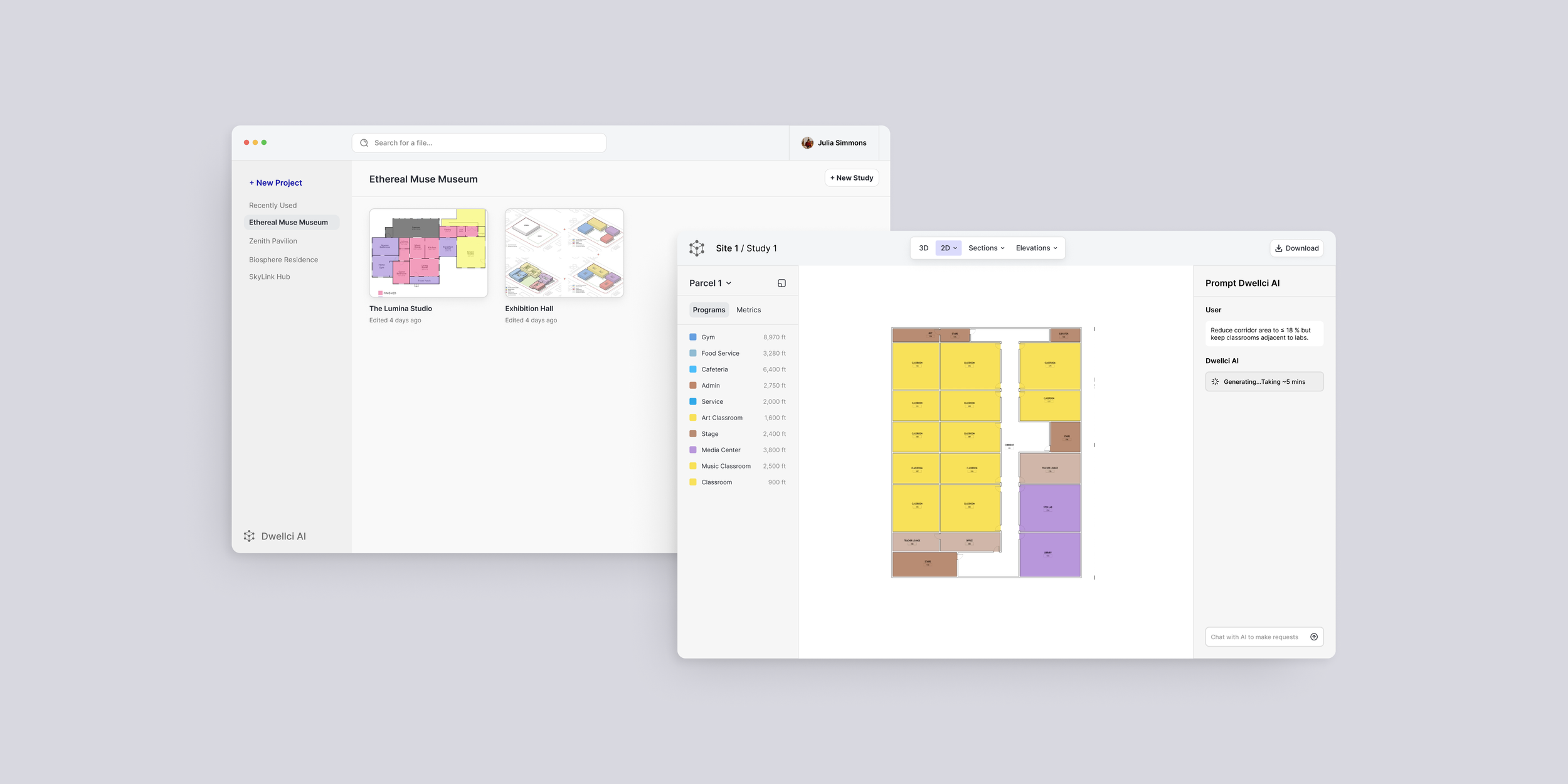The Problem
The Hypothesis
My Role
The Solution
Dwellci AI is developing an AI powered architecture development tool by leveraging AI chat functionality. They need to transform their vision from concept to a functional MVP that supports 3 key features.
With similar competitors on the market, the success of the MVP will depend on intuitive and precise AI chat experience, as well as an efficient, low-learning cost workflows.
As the founding product designer, I worked closely with 2 founders on product strategy, design directions, and feature scope.
I shipped 3 core features as well as a design system, supporting project management, study creation, and AI design chats. The MVP achieved 4.88/5 Customer Satisfaction Scores (CSAT) in the product-market-fit evaluation.
User Workflow Analysis
Competitive Audit
Validating User Goals with AI Experiences
Usability Evaluation & Internal Testing
To design the study creation flow, I studied the current architecture model development flow, collecting data requirements.
After that, I explored several task flows in app. To make the study creation process efficient, I explored where we might be able to cut steps and increase efficiency.
Discussing different options with the founder, I selected a flow that could reuse site selections—because multiple study concepts are likely to be created for one site, we could separate the site selection and study creation.
I also audited competitive architecture AI apps to benchmark our features. I discovered that Google Delve, an urban AI planning app, generates 4 and more models for one site simultaneously, and allows users to select.
Insights:
The system can generate multiple models at the same time, so that users can reduce steps in their flows.
Display key differences of models for users to compare easily.
I discussed about incorporating a similar structure with the founder, which would greatly improve the flow efficiency.
I conducted some desktop research as well as interviewing 2 architects about current pain points and expectations of AI architecture experiences, and generated 3 insights.
The design canvas feature is a condensed screen with AI chat features, views change, and data reference. The design of this screen involves multiple explorations of best layout and navigation, and picking a structure with highest usability rating and intuitiveness.
Solution—
New Study Creation
92% of the users indicated the study creation process is “easy to navigate”
Solution—
Design Canvas
80% of the users took less than 5 minutes to learn the canvas;
The new study creation process is optimized for intuitiveness and efficiency by shortened site creation process, simultaneous AI model creations, as well as guided user input.
The design canvas enables AI chat, automated views updates and changes, easy data references, and direct model exports.
Solution—
Project Management
The project dashboard enables easy management of multiple projects, and clearly files studies under each projects.
Challenge—Reducing Steps in a Study Creation
Before the final version, I prototyped a study creation flow that selects site every time when a study is created. This compared to the refined flow, adds on average 3-4 steps in the workflow, and was ultimately not pursued.
Challenge—Explanatory and Efficient AI Responses
I explored different versions of AI responses, formats, and tested how they would be explanatory and intuitive for users. These selection options were ultimately by direct input changes that users find more understandable.
Customer Impact
4.88/5 Customer Satisfaction Socres
“This is a very helpful tool at the conceptualization phase.”
— 👩 Rebecca, senior architect
“I love the AI chat feature, it seems very natural and intuitive!”
— 👩 Simone, junior architect
“I’d be willing to try the app and incorporate it into my workflow.”
— 👨 Jimmy, principal architect
Key Lesson Learned
Shipping MVP by rapid prototyping and scoping strategy:
Shipping a MVP in a fast pace requires constant alignment on feature prioritizations, scoping shifts, feedback incorporation, as well as rapid prototyping. I learned those key skills during this process and feel confident to ship a complex workflow MVP rapidly in the future.
Keep Reading ☺
Student Training Kiosk
Outdoor Travel Planning